Setting up your organization
Following the steps detailed in Register your organisation you will be taken through the following steps in order to register your ResTrack Lite organisation:
- Provide controller ID
- Provide your details
- Provide your organisation details
- Configure organisation settings
- Verify email
- Choose subscription and provide payment details
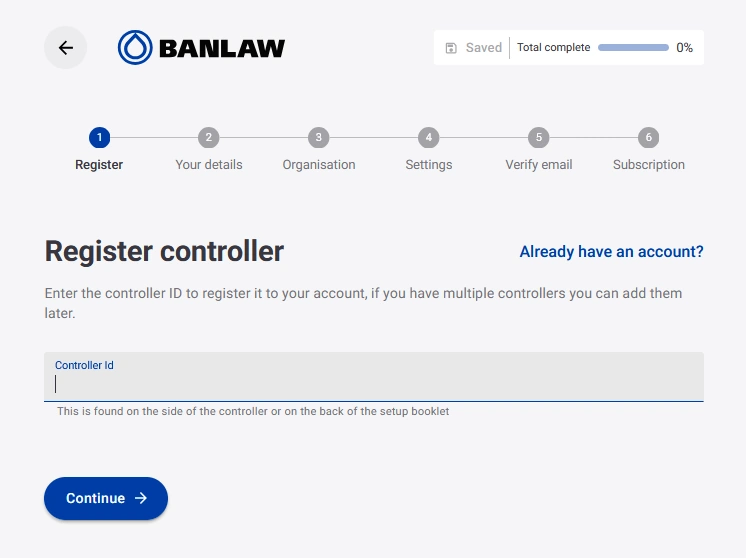
Register organisation flow
Enter Controller ID
Enter the controller ID as shown on the sticker located on the right side of the enclosure. At this stage, a controller record is not yet created. Instead, the system verifies that you have purchased and received your original ResTrack Lite controller, making you eligible for a ResTrack Lite Web application account.
This unique serial number allows the software to identify and connect to your controller. Once used, it becomes linked to your organisation’s account and cannot be used by any other organisation.
Users from other ResTrack Lite organisations will not be able to access or control your equipment.
Please note that your input will be validated against Banlaw’s internal database of all manufactured controllers and will only be accepted if it matches a valid entry.
If you encounter any of the following issues, first ensure that the serial number you entered matches the one on your controller. If the entry is correct and the issue persists, please contact Banlaw support for assistance.
- Invalid Controller ID
- Controller Already Associated
- Unspecified Error
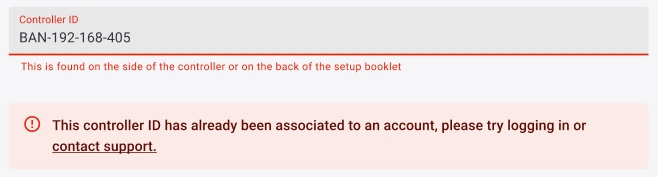
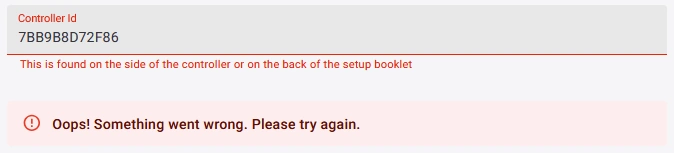
Your Details
On this tab, enter your details. These will be used to access your account and dispense fuel using the ResTrack Lite mobile app. Your account will automatically receive the highest level of permissions, giving you full access to all features and billing information. Your email address will serve as your login and will be linked to your organisation.
Please note that an email address can only be associated with one ResTrack Lite organisation at a time.
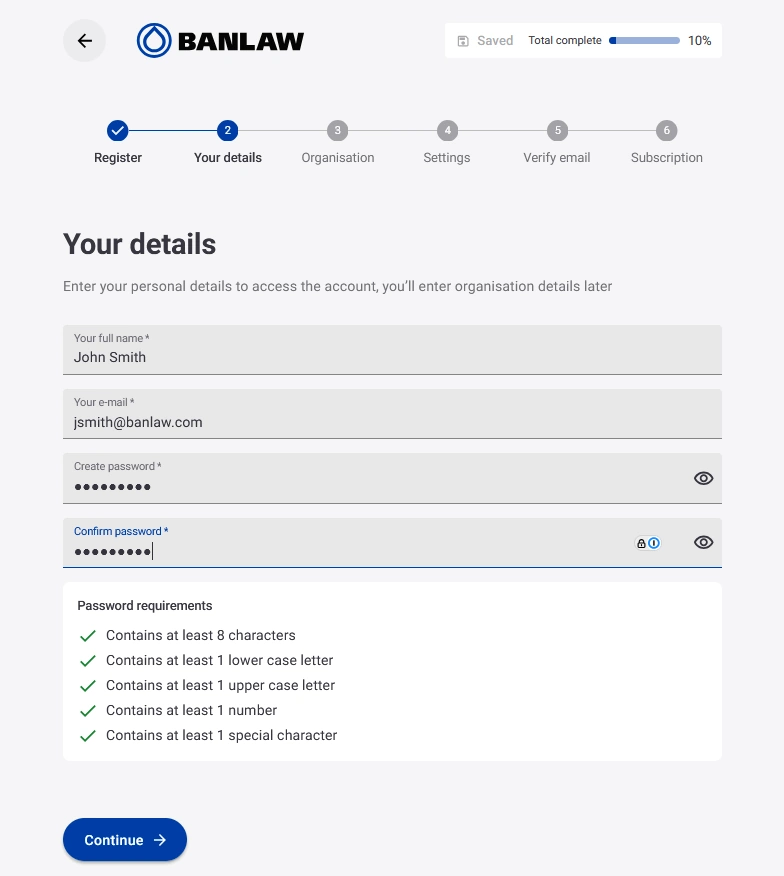
Register organisation - Your details
Organisation Details
On this tab, enter your organisation details. The email address that you appoint here will be used to email billing information, like invoices or missed payment notifications.
Please note that organisations with business addresses in US will have their data stored on the US servers and will automatically comply with data sovereignty laws.
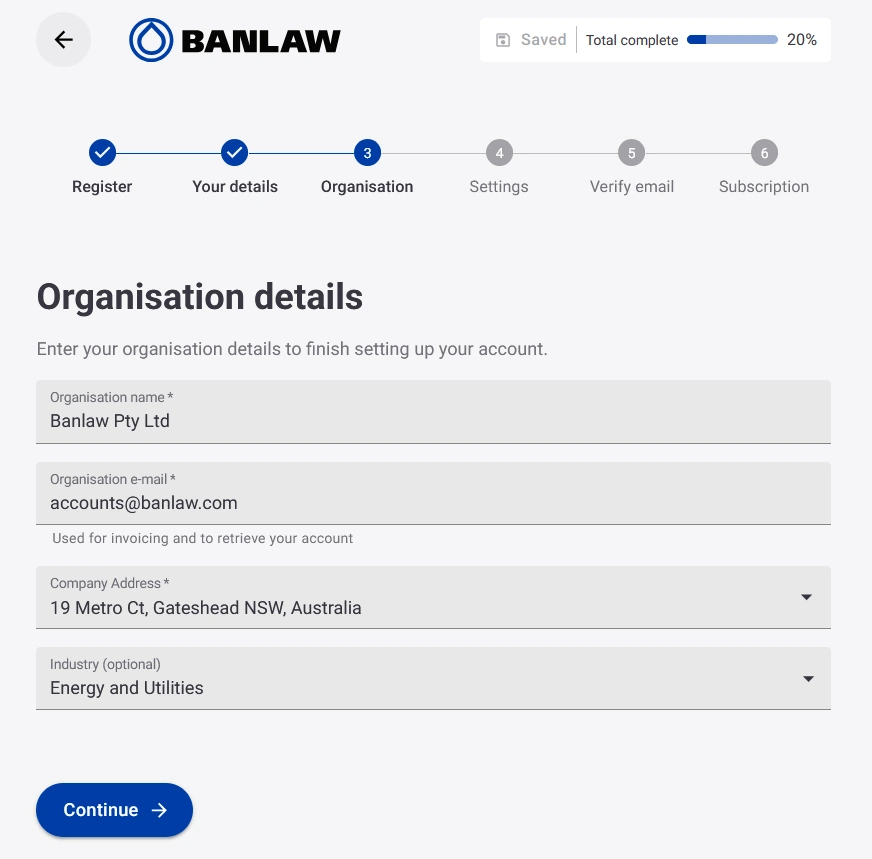
Register organisation - Organisation details
Organisation Settings
On this tab, you can configure your organisation’s default settings, including Timezone, Subscription Payment Currency, and Units of Measurement.
Please note that all selections — except for the currency — can be changed later after your organisation is created.
Available currencies:
- Australian Dollars (AUD)
- United States Dollars (USD)
- Indonesian Rupiah (IDR)
- Phillipine Peso (PHP)
- Pound Sterling (GBP)
- Canadian Dollar (CAD)
- New Zealand Dollar (NZD)
- South African Rand (ZAR)
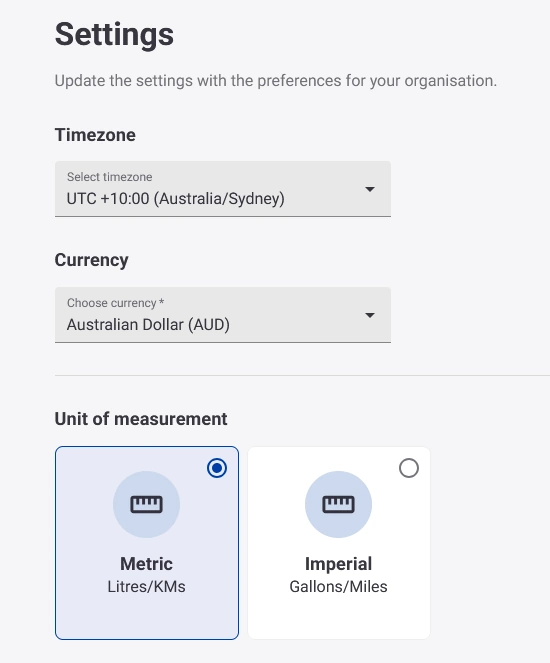
Register organisation - Timezone, Currency and UoM
Odometer and Engine Hours capture
You have an option to capture vehicle odometer kilometers/miles or engine hours at the start of every refuelling event. You can either make it mandatory or optional entry:
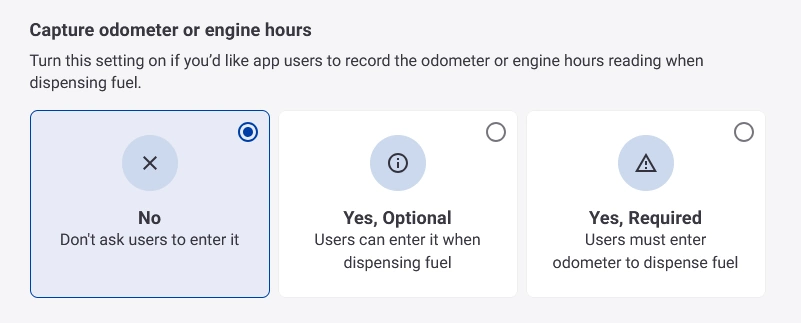
Register organisation - Odometer and Engine Hours
Subscription payment
Following email verification process, you will need to select you subscripiont billing frequency, connect to our payment processor Stripe and provide your payment details. Upon successful completion of this process, your payment method will be charged the full amount of the selected billing frequency and your organisation will be created. You will be automatically logged in and may continue the setup by following the startup guide.
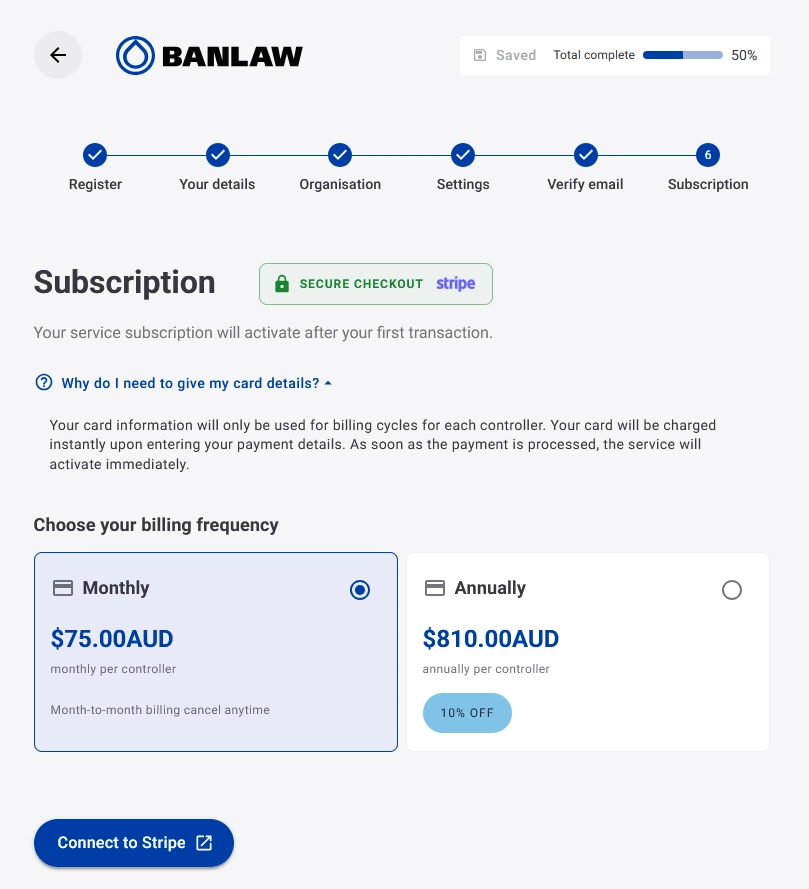
Register organisation - Subscription