Transactions
The Transactions page provides a detailed log of all fluid dispensing events recorded by all ResTrack Lite controllers you own. Each entry includes key information about a refueilling event, such as: Date and time of the transaction, Controller and vehicle involved, User who performed the transaction, Fluid type and volume dispensed, Tank level at the end of the transaction.
Use this page to monitor fuel usage, track operator activity, and review tank levels over time. Filters, column customization, and export options are available to tailor the view to your reporting needs.
Hover over the highlighted elements on the page for additional information on their functionality.
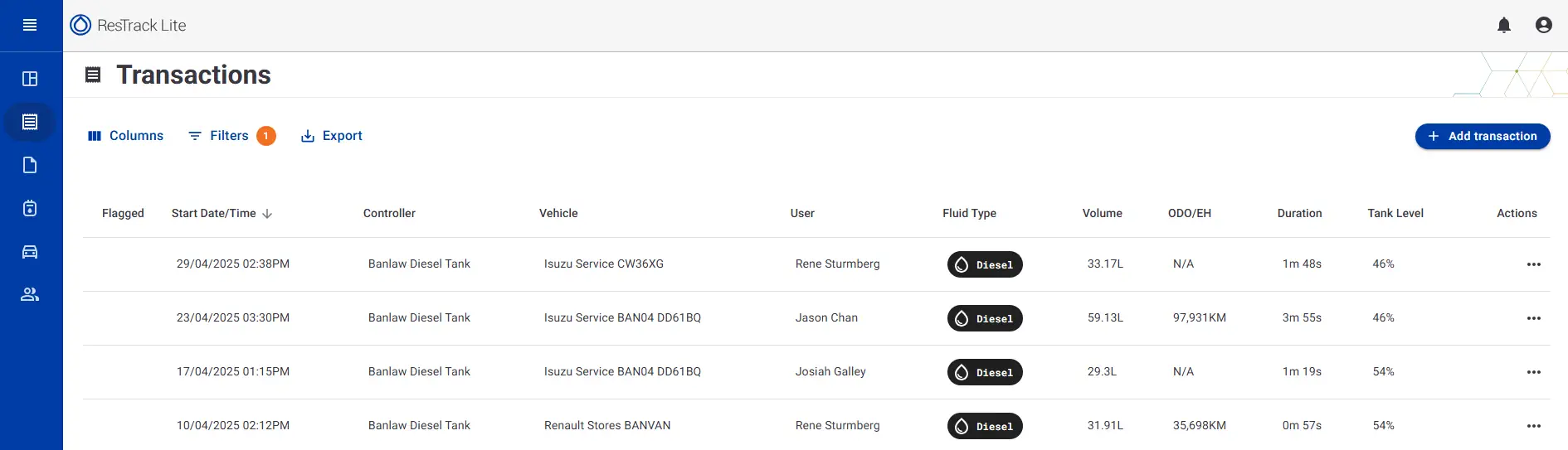
Transactional data
The following parameters are recorded for each fuel transaction in the system:
- Transaction ID: a unique 128-bit record identifier
- Controller: a controller where the transaction was captured
- Nozzle: Nozzle name that was used to dispense fuel
- Vehicle categories: an optional vehicle category set on the Vehicles tab
- User: a user who requested dispensing for this transaction
- Fluid type: Fluid type/name
- Flow rate: Average flow rate for the transaction, calculated in litres or gallons per minute. For transactions shorter than one minute, the rate will display as 0
- ODO/EH: vehicle odometer or engine hours (for stationary assets), as captured by the operator at the start of transaction
- Duration: transaction Duration
- Tank Level: level of fuel left in the tank at the end of transaction, in % of full
- Authorization type: type of vehicle ID that was used to start the transaction
- Last updated: time elapsed since the transaction was created or modified (for manualy added transactions)
- Flagged: shows if the transaction is flagged or not
- Start Date/Time: transaction start date/time
- Volume: volume of fuel dispensed
- Vehicle: ID of the vehicle that received fuel
Columns
Columns menu allows you to select up to 10 out of 16 available table columns, enabling to adjust table view to display only the relevant data. Columns Flagged, Start Date/Time, Volume and Vehicle are essential and are always shown.
Filters
Filtering options include:
- Setting time range of Transactions
- Set Fluid type
- Select a controller or a group of controllers
- Set Users
- Set Vehichles
- Set Vehicle Tags
- Set the transaction volume range, which is useful when you're looking for a particular transaction of a known volume
- Transaction type: select user entered, flagged or edited transactions
Any combination of filters may be applied to the transaction table at the same time.
To reset filters, click Clear button.
Export
Export option allows you to export your current selection of transactions in a csv format. Every column of the transaciton table will be exported, irrespective of your current Columns selection. CSV file can be used to import transactions into a 3rd party system, or for further processing in a table processor e.g. Excel. Please note that for the time being exporting can only be done manually.
Export is affected by your filter setting. To export entire transaction table, clear all filters first.
Add a Manual Transaction
You can manually add transactions into ResTrack Lite Web to keep your records complete. This comes in handy if the system was down and missed a few entries, or if you’re entering data from manual logs. You'll be required to enter the following info:
- Amount dispensed
- Transaction date/time
- Dispensing controller/location
- Vehicle
- User who dispensed the fuel